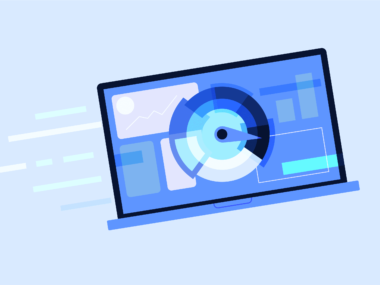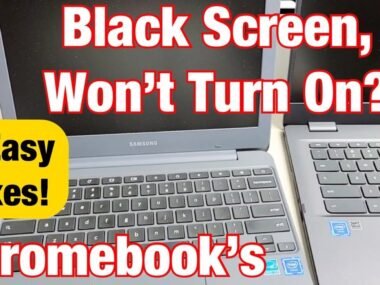When it is time to buy a new laptop, we often face many choices. This can be overwhelming. We need to consider our needs carefully.
The right laptop can dramatically enhance productivity, entertainment experience, and overall satisfaction. Whether we are students, professionals, or casual users.
It’s important to understand what to look for. Performance, portability, and price can guide us to an informed decision.

We often start by determining the primary use for our laptop. Will we use it for demanding tasks like video editing or gaming?
Or are our needs more aligned with browsing the Internet? Managing emails? Using office applications? The answer sets the stage for what specifications are necessary for us. This includes processor speed, RAM, and graphics capabilities.
Furthermore, we need to factor in display quality, battery life, and the operating system. It needs to suit our lifestyle best.
The market offers a wide range of operating systems. Each has its pros and cons. Choosing a system that aligns with our habits and preferences is vital. It ensures a seamless experience.
By keeping these considerations in mind, we equip ourselves with the necessary tools. This helps us navigate the array of options. Then we can find the laptop that’s perfect for our needs.
Determining Your Needs
When selecting a laptop, we need to precisely understand our requirements. They dictate the specifications we should prioritize. Let’s break down the process into identifying usage patterns and setting a budget.
Identifying Usage Patterns
We examine our daily activities to decide on the laptop’s optimal configuration. For instance, we’ll need a laptop with a strong graphics card if we frequently engage in video editing or gaming. We’ll also need a laptop with a multi-core processor.
For general web browsing and office work, we may choose laptops with longer battery life and more portability. On the other hand.
General Use: Suitable for tasks like browsing, email, and office applications.
-
- Look for: At least an Intel i3 processor, 4GB RAM, and 128GB storage.
-
- Heavy Multimedia: For video/photo editing, 3D design, and gaming.
-
- Look for: Intel i7/i9 or AMD Ryzen 7/9, 16-32GB RAM, 512GB SSD, and dedicated NVIDIA or AMD graphics card.
-
- Heavy Multimedia: For video/photo editing, 3D design, and gaming.
Setting a Budget
Our budget dictates our options. We categorize laptops into three primary price ranges to simplify our search.
-
- Entry-Level: Typically under $500. Adequate for basic tasks; less suitable for high-end gaming or professional work.
-
- Mid-Range: Between $500-$1,000. Good balance of performance and features for most users.
-
- High-End: Above $1,000. Packed with top-tier features for intensive tasks and future-proofing.
Remember, sometimes spending a bit more upfront can save us money in the long run. It can help us avoid the need for an early replacement.
Understanding Specifications
In this section, we’ll explore laptop specifications. They affect performance, usability, and overall satisfaction. Knowing these will guide us in making an informed choice.
Processor Performance
The processor is the heart of the laptop, dictating how quickly and efficiently it can run applications. Higher-end processors like the Intel Core i7 or AMD Ryzen 7 offer faster performance.
They are suitable for intensive tasks such as video editing or gaming. Mid-range options like the Intel Core i5 or AMD Ryzen 5 are adequate for average use.
RAM and Storage Options
RAM affects multitasking capabilities. 8GB is good for general use. 16GB or more is preferred for heavy multitasking and demanding applications.
SSDs provide faster data access and boot times than traditional HDDs for storage. Using both an SSD for the operating system and an HDD for additional storage can be cost-effective and efficient.
Display Quality
The display impacts how we experience visual content. For crisp and clear visuals, look for a resolution of at least Full HD (1920×1080). Professionals in photography or design may require even higher resolutions, like 4K.
Additionally, consider the panel type. IPS displays offer wider viewing angles and better color reproduction than TN panels.
Battery Life
Finally, battery life is crucial for those who need portability. The battery’s capacity is determined by its watt-hour (Wh) or milliampere-hour (mAh) measurement. The laptop’s power efficiency also plays a role.
Look for laptops with a battery life of at least 8 hours if you plan to use the laptop on the go frequently.
Comparing Operating Systems

When choosing a laptop, the operating system (OS) is foundational. It dictates both the software you can run and your interface with the device. Each OS has unique features and caters to different user needs.
Windows
Windows is the most widely used operating system. It is compatible with a vast selection of hardware and software.
Its flexibility makes it suitable for business, gaming, and personal use. Windows 10 and the newer Windows 11 are known for their regular updates. They also support touchscreens.
macOS
macOS is exclusive to Apple’s Mac computers. It is known for its sleek interface and strong integration with other Apple products. If you work in creative fields, macOS might be your
ideal choice. If you prefer Apple’s ecosystem for apps like Final Cut Pro or Logic Pro, macOS might be your ideal choice.
Linux
Linux is an open-source OS that allows for high customization. Various distributions (distros) like Ubuntu and Fedora have their own user interface and features. Developers and people who want control over their computing environment prefer Linux.
Chrome OS
Chrome OS is Google’s lightweight operating system. It’s designed for users who rely on the internet and web-based applications. Found on Chromebooks, it offers fast boot times, ease of use, and robust security. However, it’s less compatible with traditional software.
Considering Form Factor
When we look at laptops, the form factor is pivotal. It dictates the device’s size, weight, portability, and often its use case. We’re focusing on three main categories.
Traditional Laptops
Traditional laptops are often known as “clamshell” designs. They offer a balance of performance and portability. They typically have a fixed screen and keyboard layout. This makes them excellent for general-purpose use.
Example features include screen sizes ranging from 11 to 17 inches. They also include various hardware configurations to suit different needs. These range from basic document editing to more intensive tasks.
2-in-1 Convertibles
The 2-in-1 convertibles merge a touchscreen laptop and tablet in one device, adding versatility. They’re adaptable. You can switch between traditional typing and drawing or note-taking with a stylus. Perfect for users who value flexibility and are often on the move.
Ultrabooks
Ultrabooks are a class of laptops. They excel in slimness and lightness, without sacrificing performance. They must meet specific Intel standards for thickness and battery life. This ensures a predictable level of quality.
They’re suited for professionals and anyone needing a dependable laptop that’s easy to carry. Their focus on mobility and long-lasting performance makes them a great choice.
Evaluating Build Quality and Design
When selecting a laptop, examining the build quality and design is crucial. We look for robust materials such as aluminum or carbon fiber that can withstand daily wear and tear. Plastic casings are common and affordable. However, they may not be as durable.
We should also focus on the laptop’s hinges. They need to be strong and able to handle continual opening and closing. A good hinge design lays the foundation for long-term use, and examining this aspect is non-negotiable.
Keyboard and touchpad quality plays a major role in our experience. Keyboards should have comfortable spacing and responsive keys for prolonged typing sessions. Touchpads must be precise and smooth to the touch. We recommend checking these:
-
- Key Travel: Aim for 1mm – 2mm
-
- Touchpad Size: Larger is typically more comfortable
The laptop’s weight and thickness are determined by our needs. If portability is a priority, we find thinner and lighter models more suitable.
Lastly, we consider the thermal design. Efficient heat dissipation is a must to ensure performance and hardware longevity. Fans and vents should be well-placed and effective, keeping the laptop cool under load.
| Design Aspects | What to Look For |
|---|---|
| Materials | Aluminum, carbon fiber, reinforced plastic |
| Hinges | Smooth, firm opening and closing |
| Keyboard | Adequate key travel, backlit if required |
| Touchpad | Responsive, adequate size |
| Weight/Thickness | Light and thin for portability |
| Thermal Management | Efficient cooling mechanisms |
We ensure to test these components physically, or, if shopping online, reading in-depth reviews is invaluable, such as this guidance from WIRED.
Checking Peripheral Compatibility
When we’re in the market for a new laptop, it’s crucial to consider the peripherals we plan to use with it. Peripherals include devices such as printers, scanners, external hard drives, and monitors.
Ensuring these devices work with the laptop can prevent future headaches and costs.
Ports: First, let’s examine the types of ports the laptop offers. We need USB ports for most peripherals, but the type matters. USB-C is the newest standard, offering faster data transfer and charging capabilities.
Ensure your laptop has this port if you plan to use newer peripherals. Alternatively, many devices still use USB 2.0 or 3.0, so having multiple ports can be beneficial.
Bluetooth and Wi-Fi: Wireless peripherals require Bluetooth or Wi-Fi connections. Check the laptop’s specifications to confirm it supports the latest Bluetooth version. This will ensure faster and more reliable connectivity.
Drivers and Software Compatibility: Some peripherals need specific drivers or software to function. We should verify if these are available for the laptop’s operating system version. We want to purchase it. The How to Choose the Right Laptop: A Step-by-Step Guide – WIRED outlines some of these essential considerations.
Docking station: We might need a docking station to connect multiple peripherals. Make sure the laptop supports docking stations. It typically needs a port, like Thunderbolt or a proprietary connector.
By carefully assessing these aspects, we can ensure the smooth operation of all our peripherals with the new laptop.
Looking at Brand and Warranty
When we’re in the market for a new laptop, the reputation and reliability of brands play a critical role in our decision-making process. The warranty offered is also a key factor.
Different brands have their unique strengths, and it’s imperative that we identify the ones that align best with our needs.
-
- Apple: Known for its design and software-hardware integration, ideal for those who seek a seamless ecosystem.
-
- Dell: Offers a range of models with good support, fitting for business and personal use.
-
- HP: Diverse product line with options for both budget-friendly and high-end models.
-
- Lenovo: Reputable for robust business laptops with excellent keyboards.
Besides the brand, the warranty is a safety net that protects our purchase. Most brands offer a standard one-year warranty.
however, extended warranties and accident protection plans can be valuable investments. The type of warranty can vary:
| Warranty Type | Description |
|---|---|
| Limited | Covers manufacturing defects only. |
| Comprehensive | Includes tech support and may cover accidental damage. |
| Extended | Prolongs the original warranty, often at an additional cost. |
We must also keep in mind that the warranty period and coverage details can differ based on the vendor. They can also differ based on the specific model of the laptop.
Before making a purchase, we should review the warranty terms carefully. We want to ensure that we are comfortable with the coverage.
This examination will ensure that our new laptop has support and protection that matches our investment.
Assessing Reviews and Recommendations
When we’re on the hunt for a new laptop, sifting through reviews and recommendations is a crucial step. Through this process, we gain insight into performance, reliability, and customer satisfaction.
This insight goes beyond the specs listed on a product page. To ensure we make an informed decision, consider the following:
-
- Look for Patterns: Look for patterns. As we read through user reviews, we keep an eye out for recurring comments about build quality, battery life, or customer service. Repeated praises or complaints can be telling.
-
- Expert Opinions: We check out professional reviews from trusted tech websites. They offer in-depth analyses and benchmarks that can shed light on a laptop’s true performance.
-
- Recent Reviews: Technology evolves quickly, making recent reviews more relevant. We focus on feedback from the past few months to ensure the information reflects the current state of the laptop.
-
- Source Variety: We diversify our sources for reviews. A blend of consumer feedback from retail sites and expert tech advice helps paint a more complete picture.
-
- Consider Your Needs: We contextualize recommendations by considering how our needs align with the reviewer’s use case. What may be a drawback for one user could be inconsequential for our purposes.
By methodically assessing reviews and recommendations, we move closer to choosing a laptop that serves our needs best. This way, we avoid unwelcome surprises down the line.
As a Summary of How to Choose the Right Laptop
When purchasing a laptop, it is crucial to consider your needs. Think about performance, portability, and price to make an informed decision. Identify your primary use, such as video editing or gaming. Compare specifications like processor speed, RAM, and graphics capabilities. This is essential.
The market offers a wide range of operating systems, each with its pros and cons. Choose a system that aligns with your habits and preferences. This ensures a seamless experience.
For general use, look for a processor with a strong graphics card. For heavy multimedia, look for a processor with a dedicated graphics card.
Setting a budget can help you choose the right laptop for your needs. Laptops can be categorized into entry-level, mid-range, and high-end price ranges. Choosing the right laptop can significantly enhance productivity, entertainment, and overall satisfaction.
Laptop specifications are crucial for performance, usability, and overall satisfaction. Processor performance, RAM, and storage options affect multitasking capabilities. Higher-end options are suitable for intensive tasks like video editing or gaming.
For general use, 8GB of RAM is enough. For heavy multitasking and demanding applications, 16GB or more is preferred. SSDs provide faster data access and boot times than traditional HDDs.
Battery life is crucial for portability, with a minimum of 8 hours for frequent use. Windows is the most widely used operating system. macOS is exclusive to Apple’s Mac computers. It is known for its sleek interface.
Linux is an open-source OS that allows for high customization. Chrome OS is Google’s lightweight operating system designed for internet-dependent users.
Form factors dictate the device’s size, weight, portability, and use case. When choosing a laptop, consider traditional laptops, 2-in-1 convertibles, and ultrabooks. Also, consider build quality and design.
When choosing a laptop, consider build quality, design, hinges, keyboard, and touchpad quality. Also, consider weight, thickness, thermal design, and peripheral compatibility. Look for materials like aluminum, carbon fiber, and reinforced plastic.
They can withstand daily wear and tear. Keyboards should have comfortable spacing and responsive keys. Touchpads should be precise and smooth. The user should determine the laptop’s weight and thickness based on their needs. Thinner and lighter models are more portable.
Printers, scanners, external hard drives, and monitors should work with the laptop. This will prevent future issues. Ensure the laptop offers USB ports, Bluetooth, and Wi-Fi. Check for driver and software compatibility. Also verify that it has a docking station for connecting peripherals.
Brand reputation and warranty are also crucial when choosing a laptop. Apple, Dell, HP, and Lenovo are popular brands. People like them for their design and software-hardware integration. Most brands offer a standard one-year warranty.
When choosing a laptop, consider your unique needs and specific tasks. To make an informed decision, look for patterns in user reviews. Also, get professional opinions from trusted tech websites.
Also, consider recent reviews, the variety of sources and your needs. Prioritize factors such as processor performance, storage capacity, RAM, and battery life. This will help you perform tasks more efficiently and quickly. Compare models within your budget and requirements. Check reviews for reliability to find the best laptop.
When choosing a computer for programming tasks, prioritize a powerful CPU. Also, get ample RAM (minimum 8GB) and a solid-state drive (SSD) for faster data access. A high-resolution screen is beneficial for coding.
We recommend a reliable processor, 8GB RAM, and an SSD for office work. A comfortable keyboard and good display are also essential for long hours of work.
Asked Questions of How to Choose the Right Laptop
When choosing the right laptop, it’s essential to consider your unique needs and the specific tasks you intend to perform. Below are some pertinent questions to guide you in making an informed decision.
What factors should I prioritize when comparing laptop specifications?
When comparing laptop specifications, we prioritize processor performance, storage capacity, RAM, and battery life. These core features determine the efficiency and speed of a laptop.
How do I determine the best laptop for my budget and requirements?
We assess your computing needs against the price to find the best laptop within your budget. We evaluate laptops that balance performance with cost-effectiveness. It helps to compare models within your budget range and check reviews for reliability.
Which laptop specifications are crucial for effective programming tasks?
For programming tasks, we look for laptops with a powerful CPU. They should also have ample RAM (minimum 8GB) and a solid-state drive (SSD) for faster access to data. A high-resolution screen is also beneficial for coding.
What are the ideal laptop features for students that enhance learning and productivity?
Students benefit from laptops with long battery life, lightweight design, and a minimum of 4GB RAM. Having a quality webcam and a durable build are also important features that enhance learning and productivity.
What amount of RAM is recommended for different types of laptop users?
For most users, 4GB of RAM is sufficient for basic tasks. However, we recommend 8GB for smoother multitasking. For gaming and professional applications that require more memory, we suggest at least 16GB.
How can I identify a laptop that is well-suited for office work?
A laptop suited for office work should have a reliable processor. For example, an Intel Core i5 is a good choice.
It should also have at least 8GB of RAM for multitasking, and an SSD for quick file access. We also suggest a comfortable keyboard and a good display for long hours of work.