Two-Factor Authentication (2FA) adds extra security to online accounts. It’s a measure that adds extra protection. You must provide two IDs to access your account. Even with your password, others can’t access it. They need a second form of identification.
Usually, your password is the first form of identification. The second form can be a code, fingerprint, or security key. Two-factor authentication is becoming more important. Cyber-attacks and data breaches are on the rise. A Verizon report found that 80% of data breaches are due to weak or stolen passwords.
Enabling two-factor authentication on your accounts can prevent unauthorized access. It can also protect your personal information. This article will explain two-factor authentication. It will describe how it works.
It will explain why you need it for online account security. We will give instructions on enabling two-factor authentication. The instructions apply to popular online platforms and services.
Understanding Two-Factor Authentication
https://www.youtube.com/watch?v=AMOtB7XkTT4&embed=true
Definition of Two-Factor Authentication
Two-Factor Authentication (2FA) is a security process. It requires two different forms of identification to access an account.The process enhances online account security with an extra layer.
It goes beyond a simple username and password.In 2FA, there are two factors: something you know and something you have. The first factor is something like a password. The second factor is something like a smartphone or hardware token.
Working of Two-Factor Authentication
When you enable 2FA, you have to enter your username and password. Additionally, you will be prompted to enter a unique code or token generated by the second factor.The code is sent to your smartphone via text message.
The code can also be generated by an authentication app. Without this code, even someone who knows your password will not be able to access your account.One of the benefits of 2FA is that it makes it much harder for hackers to gain access to your accounts.
Even if someone obtains your password, they can’t access your account without your second factor. A data breach or phishing may result in password exposure.In summary, 2FA is a vital security measure. It adds an extra layer of protection to your online accounts.
Requiring two forms of ID makes it harder for hackers. They can’t access your accounts, even if they have your password.
Why You Need Two-Factor Authentication
Two-factor authentication (2FA) adds extra security to online accounts. It’s an additional measure that adds an extra layer of protection.We highly recommend using 2FA to secure your online accounts. Here are some reasons why:
Enhanced Security
With 2FA, you’ll need to provide two forms of identification to access your account. Even if someone has your password, they can’t access your account without another ID.This greatly enhances the security of your account and reduces the chances of unauthorized access.
Protection Against Identity Theft
Identity theft is a growing problem in today’s digital age. Hackers can steal your personal information. They can use it to open new accounts or make unauthorized transactions.
By using 2FA, you can greatly reduce the chances of identity theft. Even if a hacker steals your password, they can’t access your account without a second form of identification.
Securing Online Transactions
Online transactions, such as banking and shopping, are becoming increasingly popular. However, they also pose a risk to your personal information and financial data.By using 2FA, you can add an extra layer of protection to your online transactions.
This greatly reduces the chances of unauthorized access and protects your financial information.In conclusion, using 2FA is a simple and effective way to enhance the security of your online accounts.
It provides protection against identity theft and secures your online transactions.We highly recommend using 2FA to protect your online accounts.

Types of Two-Factor Authentication
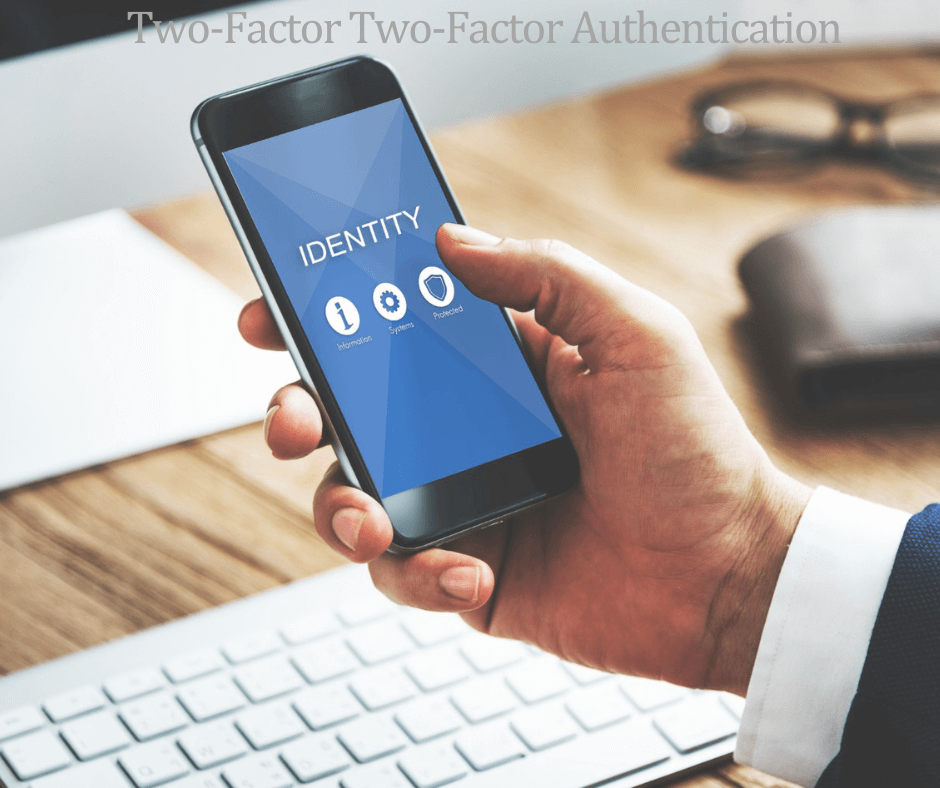
There are multiple options for two-factor authentication (2FA). Choose from various authentication methods. Here are some of the most common types of 2FA:
Biometric Verification
Biometric verification is a type of 2FA. It uses unique biological characteristics to verify identity.This can include things like fingerprint scans, facial recognition, or iris scans.
Biometric verification is highly secure, making it difficult to replicate.However, it can be expensive and may not be available on all devices.
Security Tokens
Security tokens are small devices that generate a one-time password (OTP) that can be used to verify a person’s identity.These tokens can be physical devices, like a key fob or smart card, or they can be virtual devices that are stored on a person’s phone or computer.
Security tokens are used extensively in industries such as finance and healthcare. Security is highly crucial in these fields.
Text Messages and Phone Calls
Text messages and phone calls are the most common types of 2FA. To access their account, a person enters their username and password.Then, they receive a code via text message or phone call. They must enter this code to gain access.
While this method is convenient and easy to use, it is not as secure as other forms of 2FA, as it is possible for someone to intercept the code.Overall, there are many different types of 2FA available, each with its own pros and cons. Using 2FA enhances online account security, safeguarding personal information from cybercriminals.
Setting Up Two-Factor Authentication
Setting up two-factor authentication (2FA) is a simple and effective way to secure your online accounts.Adding another layer of security significantly reduces unauthorized access risk. In this section, we will discuss how to set up 2FA on social media, email accounts, and banking websites.
Most social media platforms offer 2FA as an option to their users. To enable 2FA on your social media account, follow these steps:
Go to your account settings and look for the security section.Find the option for 2FA and select it.Choose the type of 2FA you want to use. You can either receive a code via text message or use an authenticator app.Follow the instructions to complete the setup process.
Once you have set up 2FA on your social media account, you will be prompted to enter a code in addition to your password whenever you log in from a new device.
On Email Accounts
Hackers often target email accounts due to sensitive information they contain. This information includes personal correspondence, financial statements, and login credentials. To protect your email account with 2FA, follow these steps:
Go to your email account settings and look for the security section.Find the option for 2FA and select it.Choose the type of 2FA you want to use. You can either receive a code via text message or use an authenticator app.Follow the instructions to complete the setup process.
Once you have set up 2FA on your email account, you will be prompted to enter a code in addition to your password whenever you log in from a new device.
On Banking Websites
Banking websites store your sensitive information, like financial and personal data. This includes your social security number and identification details. To protect your banking website with 2FA, follow these steps:
Go to your banking website and log in to your account.Look for the security section and find the option for 2FA.Choose the type of 2FA you want to use. You can either receive a code via text message or use an authenticator app.Follow the instructions to complete the setup process.
Once you have set up 2FA on your banking website, you will be prompted to enter a code in addition to your password whenever you log in from a new device.Setting up 2FA is a simple way to secure online accounts. It is effective for social media, email, and banking websites.You can greatly reduce the risk of unauthorized access. Follow these steps to protect your personal information.
Challenges and Solutions of Two-Factor AuthenticationCommon Issues
While two-factor authentication (2FA) is a powerful tool to enhance security, it is not without its challenges. One common issue with 2FA is the inconvenience it can cause.Users may find it cumbersome to go through the extra steps required to log in, which can lead to frustration and ultimately a lack of adoption.
Another issue is the possibility of a 2FA solution being compromised. While it is rare, it is not impossible for a hacker to intercept a one-time code or for a user to fall for a phishing scam.This can render 2FA ineffective and leave accounts vulnerable to attack.
Overcoming Challenges
To overcome these challenges, there are several solutions that can be implemented. One solution is to make 2FA as seamless as possible. For example, using push notifications instead of one-time codes can make the process quicker and more intuitive for users.Another solution is to use multiple factors for authentication.
While 2FA is a beneficial start, using three or more factors can make it even more difficult for hackers to gain access.Factors can include something the user knows (such as a password), something the user has (such as a token), or something the user is (such as a fingerprint).Finally, education is key.
Users
need to be aware of the risks of not using 2FA and how to use it properly.Companies can provide training and resources to help users understand the importance of 2FA and how to use it correctly.
Overall, while there are challenges associated with 2FA, they can be overcome with the right solutions and education.Implementing 2FA enhances account security and protects against cyber threats. Steps are taken to make 2FA seamless and secure.
What Is Two-Factor Authentication and How Does It Work?
In an era where cybersecurity threats are on the rise, securing online accounts has become more important than ever. This is where two-factor authentication (2FA) comes into play.
If you’ve wondered “What is two-factor authentication?”, it’s a security method requiring two forms of verification to access an account. This extra layer of security goes beyond just a password, significantly reducing the risk of unauthorized access.
What Is Two-Factor Authentication?
Two-factor authentication, often abbreviated as 2FA, is a security mechanism that adds an extra step to the login process. When logging into an account, the first factor is usually your password.
The second factor could be something you have (like a phone or hardware token) or something you are (like a fingerprint or face ID). This approach ensures that even if your password is stolen, your account remains protected.
For example, what is second-factor authentication? It refers to the second layer of verification used after entering your password. This could include a unique code sent to your phone, an app-generated code, or biometric verification.
How Does Two-Factor Authentication Work?
The process of using two-factor authentication involves these steps:
- Login with Credentials: Enter your username and password as the first authentication factor.
- Verify with a Second Factor: Provide a code sent via SMS, email, or generated by an authentication app.
- Access Granted: Once both factors are verified, you gain access to your account.
Platforms like Google, Facebook, and Instagram use 2FA to safeguard user data. For example, two-factor authentication Google requires users to input a code sent to their phone after entering their password.
Similarly, two-factor authentication Instagram prompts users to verify their identity through a code sent via SMS or an authentication app.
Benefits of Two-Factor Authentication
- Enhanced Security: By requiring a second factor, 2FA makes it harder for attackers to breach accounts, even if they obtain your password.
- Simple Implementation: Setting up 2FA is easy and doesn’t require advanced technical skills. Most platforms provide step-by-step instructions.
- Wide Compatibility: Major services like Google, Facebook, and Instagram support 2FA, allowing users to secure their accounts across multiple platforms.
How to Set Up Two-Factor Authentication
- Two-Factor Authentication App: Use apps like Google Authenticator, Authy, or Duo Mobile to generate secure codes for your accounts.
- Two-Step Verification Google: Enable this feature by visiting your Google account settings. It provides options like SMS codes, app-generated codes, or security keys.
- Two-Factor Authentication Instagram and Facebook: Navigate to the “Security” section in account settings to activate 2FA and choose your preferred verification method.
Challenges and Solutions for 2FA
While 2FA is effective, it isn’t without its challenges. For instance, losing your phone could prevent access to your accounts. To address this, platforms often provide backup codes. They may also allow multiple verification methods.
Additionally, some users find the extra step inconvenient. The effort for better security is worth it. This is true for sensitive accounts, like banking or email.
Why You Should Enable 2FA Now
If you’re not already using two-factor authentication, now is the time to start. It’s vital to protect your accounts from cyber threats. This includes securing personal data and preventing unauthorized access to business platforms.
Explore Security Tools
Take your online security to the next level with these tools:
- Top Apps for Two-Factor Authentication on AppSumo
- Affordable Hosting with Built-In Security Features
- Secure Domains with Namecheap
Reference Sources
- Two-Factor Authentication Guide – Google Support
- How to Secure Social Accounts – Facebook Help Center
- Benefits of 2FA – Microsoft Security Blog
Frequently Asked QuestionsWhat are the benefits of using two-factor authentication?
Using two-factor authentication (2FA) provides an extra layer of security to your accounts. Requiring two forms of identification makes it harder for hackers. You need a password and a unique code sent to your phone.This reduces the risk of unauthorized access, data breaches, and identity theft.
How does two-factor authentication improve security?
Two-factor authentication enhances security. It adds an extra layer of protection to your accounts.Even if your password is compromised, a hacker would still need access to your phone or another device to gain entry.This makes it much more difficult for someone to gain unauthorized access to your accounts.
What are some common methods of multi-factor authentication?
There are several common methods of multi-factor authentication. There are several popular options for two-factor authentication.These include receiving text messages with a unique code. You can also use authenticator apps like Google Authenticator or Authy. Additionally, physical security keys like YubiKey are another option.
What is needed to set up two-step verification?
To set up two-step verification, you will typically need a phone or another device that can receive text messages or run an authenticator app.You will also need to provide your phone number or email address to receive the verification code.Finally, you will need to follow the setup instructions provided by the service you are using.
Why is two-factor authentication strongly recommended?
Two-factor authentication is highly recommended. It adds an extra layer of security to your accounts. With the rise in data breaches and identity theft, protecting your online accounts is crucial.Using two-factor authentication greatly reduces the risk of unauthorized access. It also protects your personal information.
How does using a safe authenticator app enhance security for two-factor authentication?
Using a secure authenticator app improves security for two-factor authentication. Google Authenticator or Authy are recommended options. These apps generate unique codes offline.
This means that even if your phone is lost or stolen, a hacker would still need your password to gain access to your accounts.Authenticator apps are safer than text messages for 2FA. Additionally, they are less vulnerable to phishing attacks.
Conclusion
In a tech-reliant world, protecting your online presence is now essential. You must understand and use effective strategies to do so.
Setting up two-factor authentication can boost security. So can protecting your personal info on social media. Also, invest in reliable hosting and domains. Proactive steps can greatly improve your online privacy.
Tools like privacy apps and identity theft protection services can help us. They can protect us from cyber threats. Secure hosting solutions can also help. Also, use secure platforms like Google’s Two-Step Verification or Instagram’s Two-Factor Authentication. They keep your accounts safe from unauthorized access.
Small actions can greatly secure personal and organizational data. Use multi-factor authentication and encrypted communication tools.
Businesses must educate employees about online risks. They must also implement privacy policies on social platforms. These are essential measures. This protects sensitive information and builds trust with clients and stakeholders.
Explore these essential tools to strengthen your online security:
- Advanced Software Deals for Cybersecurity
- Affordable Hosting with Security Features
- Secure Domains for Your Digital Presence
The digital world is always changing. Staying informed is the best way to protect yourself and your organization. With knowledge and the right tools, you can enjoy tech’s benefits while reducing risks.
Reference Sources
- Protecting Online Privacy – Privacy International
- Cybersecurity Tips – Federal Trade Commission (FTC)
- Tools for Online Security – Wired







